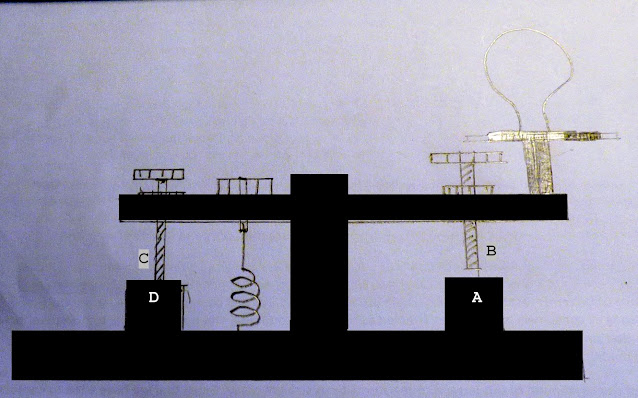I have been asked, several times, to write a piece about how I set up my straight keys... and so here it is...
A
straight key, is a basic, ON / OFF switching device. used to transmit
Morse Code using a Landline, or a Radio Transmitter, or a flashing
light.
The principle behind the code is the length of the dashes and
dots, and the relationship between the two ( long and short) period of
time that the key is actually in the ON position. A Dash, or "dah" is
equivalent to 3 Dots, or "Dit" or "Di "as in the famous letter V used
for testing the key... "Di Di Di Dah"... The space between letters in
one word is equivalent to one dot... and the space between words is
equivalent to one dash..
To send morse properly,
requires some skill, and understanding of that relationship, the more
you use the Morse Key, the easier and more "fluent" the operator
becomes, which increases his speed of sending.
However, it must be
appreciated, that it is no good sending fast morse, if the guy at the
other end, cannot receive it correctly , or understand it correctly, and
at a speed that he is comfortable with receiving it....
. ...
also it is no good sending fast morse, and making lots of mistakes,
..
this, in effect, slows down the actual words per minute count, due to
error correction.
Therefore, it is preferable to make
good morse slowly and accurately...
or , as I was told by my instructors
in the Royal Navy... "Accuracy is more important than speed"...
That was true in 1960 and is still true today.
With
that in mind, it should be obvious that the settings of the key should
be understood, and so, I shall try to explain what to do, and what each
function does, and how it will affect the morse being sent on that key.
Here
is a drawing of a straight key... not all straight keys look like
this, and indeed, some have different arrangements for the spring
tension, and pivot point, but the basic information about the settings
will become obvious, when compared to the key you are trying to set up,
according to these instructions...
To make a start.... have a look at your key... and make sure that the rocker arm is roughly parallel to the base, or horizontal,... as in the drawing.
Have a look at the contact points, by holding the key up to eye level, and against a light or window, you should be able to see how the surfaces of the contacts "mate" when the key is closed...
If the rocker arm is tilted forward or backwards,.... only one edge of the Rocker Contact, will make contact with part of the base contact.... then the contact points will not close properly on a level surface, and cause key chirp, or incorrect, unwanted contact, so that is why it is important to start with the rocker arm "horizontal" as in the picture
Cleaning the contact point....
NEARLY ALL 2ND HAND STRAIGHT KEYS WILL HAVE BEEN ABUSED BY PREVIOUS USERS OVER THE YEARS... SO IT IS ESSENTIAL TO TRY TO REPAIR OR RESTORE YOUR "NEW" ( 2nd hand ) KEY .
if your key is in "reasonable" condition, as outlined above, with the rocker arm level/horizontal, and the contact points in line...
The next thing to consider is cleaning and setting the actual (front) (some keys have it at the rear)..contact points...
Here you need to use some fine wet and dry paper, in a strip, to make the contact points clean. by just holding down the key and tightening the gap adjuster ( front or rear , depending on your key ). so that one thickness of the wet and dry paper is "just" gripped... draw the paper across the points and repeat about 3 or 4 times. ... , then turn the paper over, and do the same again...
This "should" make the contact surfaces "level" when the key is closed.... ... Check it against the light , as before, and continue until they are "true"
After using the wet and dry paper... use a strip of ordinary white printing paper ( not glossy mag, or photo paper ), and draw that through the contact three or four times, to remove any surface grit or dust, which could cause unwanted contact....
BUT...if the rocker contact point and the base contact point are not "truly squared up".. this can cause keying problems.. so it is best to ascertain that the base contact point ( front and rear stop).. are "true" in the engineering sense of the word...
To do the work to "face up" the anvil (base) contact point, it will probably be necessary to take the key apart, being careful to lay out the parts and make notes of any special way it was put together....
Basically... the "anvil" point (A) ... i.e. the one that is on the
"base"... needs to be perfectly "faced up".. so that the contact
surface is "flat" and parallel in all directions across its surface...
On a straight key, it is possible to do this with a file, using some
washers that act as the "working surface level".. i.e. put enough
washers over it until just the "face" surface is just "proud"... then
you can run a smooth file across until the surface is level... the
washers act as a "stop" and a guide, to make sure the file is kept
"level" to the base surface.
Once you have got the "anvil" point (A) re-surfaced, it is easy to
do the "hammer point".. (B) . Using a strip of medium wet and dry paper. Read on !....
Re-assemble the key... with the rocker arm, springs and adjusters (contact) in place.
Set the rocker arm horizontal, and set the contact gap.
If the contacts are "fixed" and the gap is adjusted by a variable adjuster, and the gap between the contacts is too large for the rocker to be horizontal... then some "correction work" will be needed to make the contacts closer together... this may involve replacing the fixed contact on the rocker, or adding in some small washers, or alternatively raising the "anvil" (base) contact with some washers beneath it.
Once you have the remedial work done, and the rocker arm is horizontal again... you can "face up" the rocker ( hammer ) contact as follows...
using a strip of medium wet and
dry... with the backing on the underside, i.e. rubbing against the
surface of the anvil (base) contact while pressing the key down on to the wet
and dry...
draw the paper through, several times, until you get both
surfaces to meet "face to face".. keep checking this by holding the key up against the light so you can see the "profile" of the contact surfaces.... check that the surfaces are "parallel" across the surfaces side to side and front to back.
if not... do some
more work with the wet and dry....... !.. it is well worth the effort
to get this correct....
After doing the filing and wet and dry... use a strip of "normal"
white paper, to draw between the two points to clear away and working
dust/filings...
then adjust the gap according to your preference....
The rear "stop" (D) and "gap adjuster" (C) also needs to have the
same treatment... otherwise the key will not "sit" properly at rest,
between symbols, and that will cause some spurious dits, in just the
same way as if the "anvil" and "hammer" are not "faced up"...
It may be a bit more difficult for a paddle key to be re-faced... but
it is , none the less, just as relevant for the contacts to be clean, "mated"
and "faced up"...to ensure good contact, especially if sending at high speed....
Doing the initial setting adjustments.
Once
you have done the initial clean,...
slacken off all adjustments....
If
your key has pivot points with a screw thread on the side ( as shown in
the picture),... then you need to slacken them off too..
Your key may
not have side screw adjusters,.. but you still need to make sure that
the rocker is free to move up and down...
Use a drop of light oil, or sewing
machine oil, on all friction parts, where the pivot is making contact
with the upright supports, to reduce operating friction.
Test the rocker for fast reaction by tapping the key , and watching how quickly it returns to the horizontal "rest" position.
If there is wear on your rocker pivots, you
will probably have problems sending, even though you adjust the rest of
the key properly, so you may want to consider how you can refurbish the
worn rocker pivots, or replace the key with one that has no wear, or
sideways (horizontal) movement on the pivot point.
(Check it by holding the key
steady and trying to move the knob from left to right.... )
Set
the front and rear contacts (A & D ) to make the rocker arm
horizontal again...
then tighten up the side adjustable pivot points
until they "just" grip the rocker,
making sure they have enough "grip"
to prevent a sideways ( left to right ) movement of the rocker arm...but leaving a "free" movement up and down..
Any sideways movement here,(caused by wear and tear ) can alter the gap on the front contact by a
hairs breadth, and cause incorrect keying. ..
This adjustment is
important.... and although it needs to hold the rocker arm steady, it
must also allow "free movement" up and down on the rocker arm...
If it
is too tight, you will need to have more spring pressure or spring
tension to return the rocker to the "off" position quickly enough for
the key to work properly.
Too tight, and it will also tire out your
wrist action, and make keying uncomfortable or hard work, after a short
time.
Too slack, and it will move from side to side, as mentioned
previously.
To check the "free movement"... (up and down)
slacken off
the Gap adjuster ( front or rear depending on your key)... so that it
has a LARGE gap... and just test the movement of the rocker by quickly
tapping the knob and watching to see how quickly it returns ( you may
need to add some spring pressure/tension, but don`t overdo it... "Just
Enough" is the motto ... )
A word about the springs on a straight key.....
Front
springs, are usually PRESSURE or COMPRESSION springs.. where you have to screw down
to adjust how much pressure is needed in the spring below, to force the
key "off" and back to rest position.
Rear springs are
usually TENSION springs, where you screw an adjuster "out" or "up" to
increase the PULL DOWN on the rear half of the rocker arm, to pull the
key "off" to the rest position.
The amount of Tension
or Pressure, that you have set on your key, will decide on how quickly
the key returns to the "off" position, and also will decide the speed at
which you can send...
If you have a "strong" spring pressure or
tension, it will bring the key off quicker, BUT, it will also slow down
your sending, because you need more pressure in your wrist action to
make the key "on"... and that will make your wrist tired quicker, and
make more mistakes...
and so, it is a "fine" line to adjust the spring
properly for your sending style.
Setting the Gap.....
The next thing to do
is to set the gap.... Tear off a strip of paper from a normal A4 paper
as used for printing out letters, etc...about 20 mm wide will suffice...
and place it in the front contact gap, and then adjust the gap with the
rear gap adjuster ( or front, if no rear one on your key ).. until it
"just" nips the paper.... remove the paper and check the "free vertical movement"
by tapping the key... checking to see how quickly it responds and returns to the "off" horizontal position.
Spring adjustment...
now is the time for you to adjust the spring
tension, or spring pressure,
depending on which type B or type E you
have on your key... ... You can also adjust the gap to a smaller amount, to reduce noise, and to increase the speed you can send at.
Practice sending some words ( not connected to
your transmitter).. to see how the key "feels"... and adjust the spring
tension/pressure and gap, according to your way of sending.
And
that`s about it.. ... from this "initial setup" you should be able to
make "fine adjustments" of the gap and tension/pressure, to suit your
style of sending...
Once you have adjusted the spring
tension/pressure, and set the gap, even small adjustments on the size of
the gap, can alter the timing of your sending symbols, and
subsequently, the speed that you can send at...
As a
really bad example of this.... If you set your gap at ( say ) 5 mm and
you sent some symbols, it would be ( say ) 10 wpm maximum because of the
actual distance the rocker ( and contact closing time ) arm has to
travel...
.
now if you reduced the gap to ( say ) 2.5mm... and sent the
same symbols it would ( probably) increase the maximum speed to ( say )
15 wpm.... and so on...
the smaller the gap, the less time the rocker
takes to close and open during your sending of symbols, and
consequently, the smaller the gap, the quicker you are able to send...
This
does not mean, that by setting the gap very fine, you WILL send faster,
because, of course, it depends on your skill and training levels. You
can still send slowly with a small gap though ! ! !...
You can practice sending, using this, and other "standard" test phrases...
BROWN BREAD TASTES BEST WITH BUTTER AND STRAWBERRY JAM
THE QUICK BROWN FOX JUMPS OVER THE LAZY DOGS BACK
NOW IS THE TIME FOR ALL GOOD MEN TO COME TO THEIR MORSE KEYS
this one is a really good test .....!
OF ALL THE FISHES IN THE SEA THE MERMAID IS THE ONE FOR ME
Whilst "practicing" you should be trying to analyse what "feels" right... and what "feels" wrong with the key......
Remember... Accuracy is more important than speed..... and try not to send faster than the other guy can receive accurately.... !
I hope it has helped you to set, and get the best, of your straight key
The
video below, shows me using an Admiralty Pattern 7681 Straight key,
adjusted according to the instructions above.... as you can see, I do
not use the key in a conventional "Hold" I just tap on the spark
guard.... I got my knuckles rapped with a ruler, quite a lot, when I was
in training,... but eventually, the instructors decided I could send
better "my" way... than the "official" way ! ! !
You
can view the video on FULL SCREEN by clicking the square in the bottom
corner.... Put your phones on,.... or turn up the volume...
I do not have a ham licence, but you can find me on CWCOM, using my keys ( as featured in my other blog http://nemosphotography.blogspot.co.uk/ ) contacting people around the world, using the ancient, morse code, over the modern internet...
CWCOM is free to use and download from
https://archive.org/details/cwcom
( see page 1 of this blog for details ) .
Hope to see you there, my call is G3MS 73 VA dit dit